In the vast realm of 3D modeling, virtual worlds come alive with breathtaking realism and immersive experiences. From rendering intricate characters to building expansive landscapes, 3D artists harness their creativity to produce awe-inspiring digital masterpieces. But behind the scenes lies a fundamental aspect that breathes life into these digital creations – UV mapping.
In this article, we will delve into the intricacies of UV mapping, exploring its purpose, principles, and techniques. Whether you’re an aspiring 3D artist or a curious enthusiast, join us on this journey to demystify UV mapping and gain a deeper understanding of how it shapes the world of 3D modeling. So, buckle up, and let’s navigate the UV coordinates and textures that make digital wonders a visual feast for the eyes.
Unraveling the Art of UV Mapping: A Dimensional Masterpiece
In the mesmerizing world of 3D modeling, UV mapping stands tall as an artistic process that bestows life and depth to seemingly ordinary 3D models. But what exactly is UV mapping? Imagine a canvas of 2D art draped seamlessly over the complex contours of a 3D sculpture, breathing life into its every curve and crevice. That’s the essence of UV mapping – a technical marvel that brings textures to life on three-dimensional canvases.
Delving into the Depths of UV Mapping:
At its core, UV mapping is a technique that enables artists to project a 2D image onto a 3D model, effectively creating a texture mapping that transforms a lifeless structure into a vibrant, realistic object. This incredible process starts by unraveling the 3D object, much like peeling the layers of an intricate puzzle. The object’s surface is laid flat, becoming a 2D representation known as the UV map. On this 2D canvas, artists can now paint, apply textures, and design with unparalleled creativity.
Unwrapping the Mysteries:
The artistry of UV mapping begins with a meticulous process called UV unwrapping. This technique is accomplished through the use of advanced 3D modeling software, where the 3D object’s surface is meticulously unwrapped and laid out on the 2D plane. This unfolding of the 3D geometry allows artists to have an unobstructed view of every detail, making texture application a seamless endeavor.
Cracking the Code: U and V
In the realm of UV mapping, cryptic symbols reveal the secrets to perfect texturing. The letters U and V are the protagonists of this art form, denoting the axes on the UV grid. Just as X, Y, and Z define the axes in the 3D space, U and V carve the path for the 2D texture’s journey into the 3D object. As artists wield their virtual brushes along these coordinates, they unlock the true potential of their creations.
The Creative Symphony of Textures:
UV mapping sets the stage for a breathtaking symphony of textures. Empowered with the ability to craft unique textures and patterns, 3D artists embark on a creative journey, enriching their models with authenticity and realism. From rustic brick walls to celestial nebulae, the possibilities are boundless. The diversity of textures infuses life into the models, making them awe-inspiring and captivating.
The Time-Saving Elixir:
In the bustling realm of 3D artistry, time is a precious commodity. UV mapping comes to the rescue, granting a respite to artists in their quest for perfection. By efficiently applying textures through the UV mapping process, artists can breathe new life into existing models without the need to recreate entire objects from scratch. This time-saving elixir allows them to invest their creativity in pushing the boundaries of their artwork.
Unlocking the Secrets of UV Mapping: A Journey into the World of 3D Texturing
Imagine you are a master tailor crafting a bespoke garment from a 3D model. Just like when you cut and sew fabric to create a pattern, UV mapping unfolds the intricately crafted 3D model at its seams and lays it flat onto a 2D space. This process is akin to unraveling the puzzle of a complex origami sculpture, revealing its blueprint. But why is UV mapping so crucial in the realm of 3D modeling?
In the realm of 3D graphics, textures and colors add depth, realism, and vibrancy to objects. However, there’s a catch: 3D textures do not exist inherently. They are based on 2D images, and to apply them seamlessly to a 3D model, we need to establish a way to translate the 3D surface onto a 2D plane. This is where UV mapping comes to the rescue.
By mapping the 3D model’s surfaces onto a 2D plane, designers can create custom textures that fit perfectly like pieces of a puzzle. Once the mapping is complete, the customized image can be wrapped back onto the 3D model, giving it life and character.
In the realm of 3D, we have a horizontal x-axis and a vertical y-axis. When we talk about UV mapping, the U in 2D space corresponds to the x-axis, and the V represents the y-axis. The process of UV mapping allows for enhanced color and detail on 3D models, providing more creative freedom compared to other techniques.
To demystify UV mapping further, let’s consider a fascinating analogy: envision crafting a three-dimensional cube using a flat piece of paper. UV mapping follows the same principle, but in reverse. While this might initially sound daunting, fear not! Thanks to the ingenious features and edit modes offered by 3D modeling software, UV mapping becomes a user-friendly experience, as smooth as sculpting clay.
Top 5 Leading 3D Modeling Software to Embark on Your UV Mapping Adventure:
- Unity: A versatile platform known for its ease of use and cross-platform compatibility, Unity is favored by game developers and designers alike. Its user-friendly interface and extensive library of resources make it an ideal starting point for aspiring 3D artists;
- 3ds Max Design: A powerhouse of 3D modeling, 3ds Max Design caters to professionals seeking advanced tools and cutting-edge capabilities. From architectural visualization to character animation, this software offers a comprehensive suite of features;
- Maya: Renowned for its prominence in the film and animation industry, Maya boasts an impressive array of tools for character rigging, fluid simulations, and dynamic effects. Its UV mapping capabilities are equally commendable, empowering artists to unleash their creativity.
Blender: An open-source gem, Blender is beloved by the creative community for its affordability and robust feature set. From 3D modeling to animation, video editing, and even game development, Blender offers a versatile playground for artists of all levels.
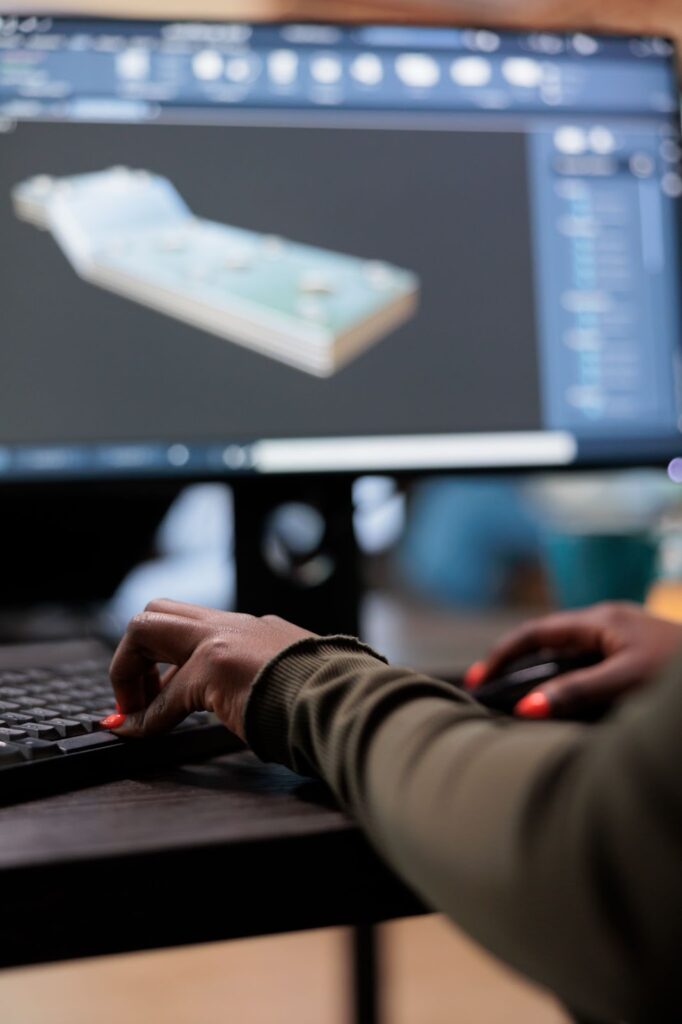
Creo Parametric: If you seek a software geared toward industrial design and engineering, Creo Parametric is your go-to option. Its robust tools cater to precise modeling and engineering simulations, making it an essential tool for product design.
Textures: Elevating Your 3D Model’s Visual Appeal
When delving into the realm of 3D modeling, you open the doors to a captivating world of visual artistry. One of the key elements that breathe life into your creations is textures. These fascinating “color palettes” for your 3D models add depth, realism, and character to your digital masterpieces. By harnessing various types of textures, you can embark on an artistic journey to create awe-inspiring visuals that leave viewers spellbound.
Let’s explore some of the most common textures that play a crucial role in shaping your 3D model’s appearance:
1. Diffuse Map: Infusing Life with Basic Color
The diffuse map serves as the foundation of your 3D model’s visual identity. It imparts the basic color and hue to your creation, acting as a canvas for shades and lighting effects. With the help of specialized 3D modeling software, the diffuse map skillfully reflects shadows and light, lending a sense of depth and realism to your virtual object.
2. Albedo Map: Unveiling Pure Color Brilliance
Parallel to the diffuse map, the albedo map showcases the essential color of an object without the influence of contrasting lighting. Unlike its counterpart, it omits shadows and glare, allowing the true vibrancy and brilliance of the object’s color to shine through. This map is particularly useful in applications where a consistent, unblemished appearance is desired.
3. Specular Map: Controlling the Dance of Light
The specular map takes center stage in orchestrating the interplay of color and light within your 3D model. It wields the power to govern how much color and light your object reflects onto its neighboring elements. By skillfully manipulating this map, you can craft stunning visual effects, making your creation interact with its surroundings in a mesmerizing dance of illumination.
4. Ambient Occlusion (AO) Map: Crafting Realism Through Shadows
Enhancing the realism of your 3D object is no longer an elusive dream, thanks to the ambient occlusion (AO) map. This ingenious map simulates the shadows generated by the object’s environment, granting your creation a lifelike presence in its digital habitat. With AO maps, your 3D model gains depth and dimension, seamlessly blending into its surroundings.
UV Islands: The Unique Continents of Your 3D World
Imagine your 3D model as a fantastical archipelago, where each island boasts its unique terrain and character. In the world of UV mapping, these islands are referred to as UV islands. They consist of groups of interconnected UV points, distinct from other islands by virtue of edge cuts.
Interestingly, the visual outcome of your 3D model can be greatly influenced by the number and arrangement of these UV islands. Shadows and light playfully dance across your creation, their movements intricately linked to the distribution of UV islands. This, in turn, contributes to the overall visual appeal and realism of your digital masterpiece.
Seams: Artful Stitchwork in the World of UV Mapping
As with any artistic endeavor, the process of UV mapping isn’t without its own unique challenges. Enter “Seams,” the artful stitchwork of the UV mapping world, akin to the seams in our clothing. These seams come into play when you flatten your 3D object to create a 2D UV map, and they dictate how the design and texture of your polygon mesh are divided.
When handling seams, one must tread carefully to avoid distortion – an artistic nemesis that can mar the visual harmony of your 3D model. Distortion leads to stretched or pinched pixels in the applied texture, compromising the final appearance of your creation in 3D design software.
To minimize the impact of seams and ensure a seamless visual experience, here are some expert tips:
- Follow the Path of Hard Edges: Conceal your seams along hard edges, as they tend to be less conspicuous, blending gracefully into the overall design;
- Strategically Hide Seams: Play hide-and-seek with your seams by placing them behind specific elements of your 3D model. For instance, when unwrapping a head, discreetly position seams behind the ears or where the hair will eventually reside;
- Sneak Seams Behind the Scenes: Stealthily tuck seams underneath or behind the focal points of your model, keeping them out of the spotlight. The back of a head or a concealed area is an ideal hiding spot.
Mystery of Overlapping UVs
In the mesmerizing world of 3D modeling, an intriguing phenomenon known as “Overlapping UVs” unveils its enigmatic allure. Picture this: when multiple polygons in your UV map converge upon each other, a fascinating confluence occurs. These overlapping regions signify that two distinct parts of the 3D model now share the same area of a texture or design, as they confidently occupy identical UV coordinates.
Ordinarily, 3D artists strive to steer clear of this amalgamation of UVs, preferring a meticulously crafted UV map that exhibits a diverse range of textures laid out gracefully. Such an approach ensures that each facet of the model remains distinctive, avoiding any repetition of textures. Nonetheless, hidden within this artistic labyrinth, there exist moments when designers purposefully opt for overlapping UVs.
Imagine this scenario: a texture with a hint of simplicity or universality demands a creative touch. In such cases, a designer might ingeniously allocate multiple sections of the polygon mesh to share the same UV space, ingeniously allowing the texture to artfully repeat across the model. The end result? An aesthetically pleasing harmony that seamlessly melds repetitive elements into a captivating whole.
Magic of UV Channels
In the realm of 3D modeling, where possibilities seem limitless, emerges the captivating concept of “UV Channels.” Picture this as a magical portal that empowers a single object to possess multiple UV maps, each bearing its unique artistic tale. The allure lies in the ability to adorn the model with diverse textures, colors, and intricate details, all harmoniously coexisting in separate UV spaces.
However, beware the dance with shadows, for when UV maps overlap, chaos ensues! The once graceful interplay of light and shade falters, casting shadows in the wrong corners of the 3D model. This unsettling dance triggers error messages within the 3D software, warning the daring designers of the impending artistic disarray.
Yet, in this mystical realm, where challenges unveil revelations, emerges a wondrous solution: the mystical duet of “Two UV Channels.” These parallel dimensions of UV glory ensure that one channel dutifully preserves all the essential information regarding textures, colors, and intricate details. Simultaneously, the other channel gracefully dons the role of a maestro, conducting the symphony of lighting information. The result? An awe-inspiring 3D masterpiece, where the grandeur of textures meets the subtlety of shadows and light.
Immerse yourself in this enchanting world of UV channels, and watch as 3D objects – be it the majestic creatures of the wild or the captivating visages of humans – transcend the realm of imagination to embody striking realism. The harmonious marriage of texture, shadows, and light paints a vivid tableau that beckons the viewer into the realm of artistic wonder.
Conclusion
In conclusion, mastering UV mapping is a valuable skill that empowers 3D modelers to unlock the full potential of their creations, enhancing the realism and aesthetics of virtual worlds and bringing imagination to life in ways never before possible. As technology advances and the demand for high-quality 3D content grows, a solid understanding of UVs will undoubtedly remain a sought-after expertise, fueling innovation and shaping the future of 3D modeling.
